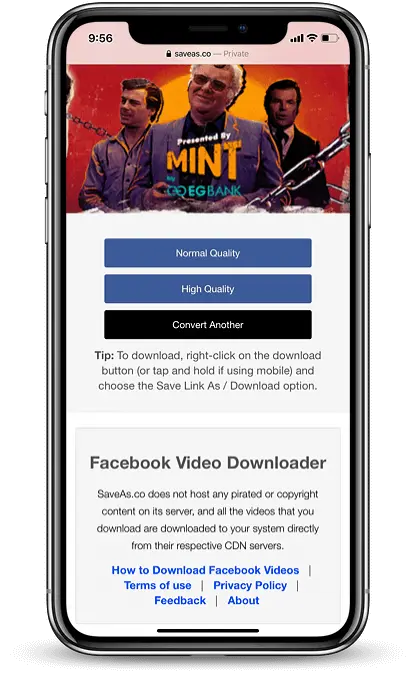X Twitter Video Downloader
Download Twitter/X Videos on iPhone Without Apps
With TwitterXDownloader, you can save any Twitter/X video to your iPhone or iPad in just a few taps — no external apps required.
📱 Step 1: Copy the Video Link
Open the Twitter app, tap the Share icon on the tweet with the video, then select "Copy Link".
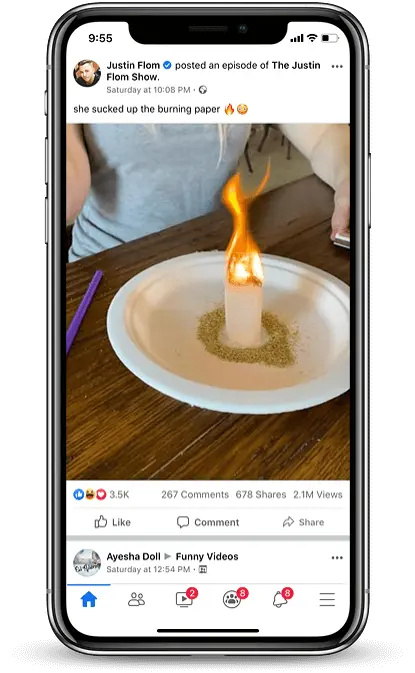
🌐 Step 2: Visit TwitterXDownloader.com
Open Safari, go to TwitterXDownloader.com, paste the link into the input box.

🎬 Step 3: Choose the Quality
After processing, choose HD or SD quality and the download will begin.

📂 Step 4: Save to Photos
Tap the Download icon in Safari, then select "Save to Photos" to keep the video in your gallery.